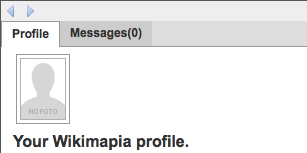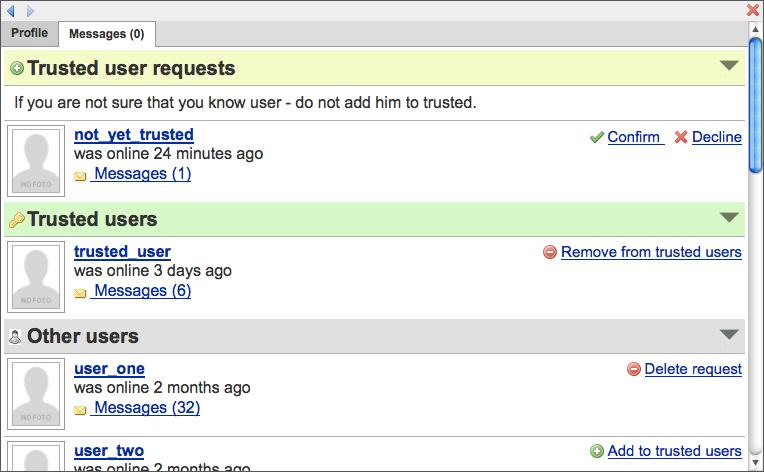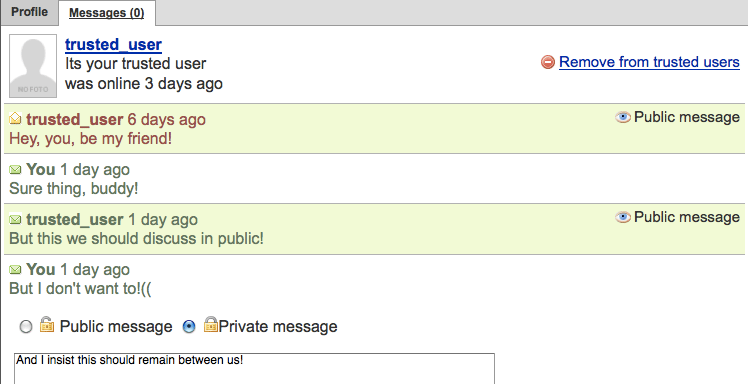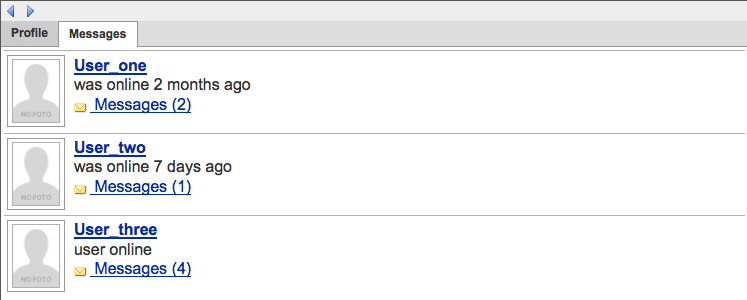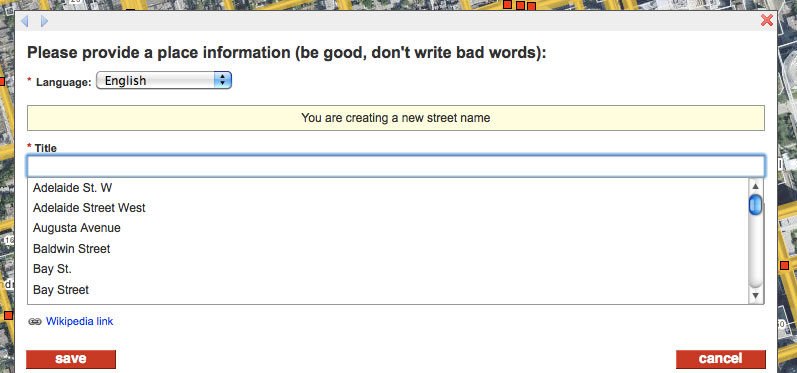23.06.2011
We have updated our bugtracker tool, now reports are automatically being filtered by development status, i.e. released features, fixed bugs and duplicate reports are initially hidden, you can still view them optionally. Shown reports are now sorted by their votes count, to track most critical bugs and most wanted features.
With bugs usually being fixed as soon as possible anyway, it should mainly affect feature requests, the most voted will be included in our development plan.
Currently the most voted feature request is "Watchlist - hide your own edits", and we decided to make a start with it. Now you can hide your own edits in watchlists by switching off this option in your profile.
Screenshot-3.png
21.06.2011
After release of new profile and awards system we received reports about wrongly counted statistics of linear objects creation.
The problem is that linear statistics had been counted together before we separated it yesterday. At last we decided to re-count it over again from linear objects database. It means that we took all linear segments, which are actual at this moment, counted their quantity and length, and wrote into users statistics. If you had created a segment somewhere in the past, it always was shown in your stats, even if somebody deleted the segment. But it is not saved in linear database after it was removed, so we couldn't count it now!
So, now you may note that your linear stats became lower. It's not a mistake in fact. You may be sure: all your segments, which are on the map at this time - are counted and saved into your statistics. If your counters became lower, the only reason of this fact is that somebody has removed some of your segments.
There could be some difference in awards on user's profile page and user's awards page - it'll be fixed after your first revision (any one), or by our script in next 2-3 hours.
31.12.2010
Dear Friends!
We are entering the New Year, 2011. May it bring many opportunities to explore our amazing world! Last year we reached one million registered users and have more than 14 million places added. In the coming year we will continue to add more features to Wikimapia which will help people to describe our world.
Thank you for being a part of what Wikimapia is today. Happy New Year!
09.12.2010
The idea of "describing the whole world" has spread throughout the Internet and has found millions of admirers. We thank our users, registered or not, who have been so great at adding unique information about different places on Earth and sharing it with other people.
In order to celebrate reaching this important milestone, Wikimapia has become fully open by offering all of its data under the Non-Commercial Creative Commons license. All data is available through the Wikimapia API.

We are grateful to have all of you with us and we look forward to the benefits of bringing free knowledge to all mankind. Every new user and every new added place brings Wikimapia closer to its goal.
Let's describe the whole world!
From your Wikimapia team.
06.12.2010

Watchlist tool helps you to keep an eye on the changes made to the map in regions of your interest. We’ve upgraded this tool to include the edits of the roads. Now the whole range of edit types is viewable on your watchlists, informing you about recent additions, accidental mistakes, wrong or incomplete descriptions, or simply drawing your attention to not yet described areas. Now the watchlist has become a more powerful tool for people who want to make information on the map better.
28.10.2010
You've probably noticed a new tab in your profile page recently.
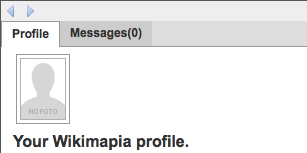
So, what's this about? It's a significant update to our message interchange system. Read more...
Some of you could've once or more faced a problem of inappropriate use of our personal messaging system, i.e. threats, spam or dirty language.
We've decided that the system is far too simple to solve this problem, so we changed its structure and added some features to avoid such things to happen to our users.
Since threats, spam and swearing are against our rules, and most of them usually come from persons you contact for the first time, a natural thing to do is to make these first conversations public and accessible from user's profile by default. Thereby, such actions will be able to meet relevant and righteous reaction.
But it doesn't mean these measures should affect the whole privacy of personal messages. Therefore we added a possibility for users to confirm their mutual confidence and make their further conversation private. This is what we named "Trusted users". You may propose other users to make you their trusted partner and confirm or decline their requests to do so, thereby controlling the privacy of your messages.
So there is how your contacts list will be looking:
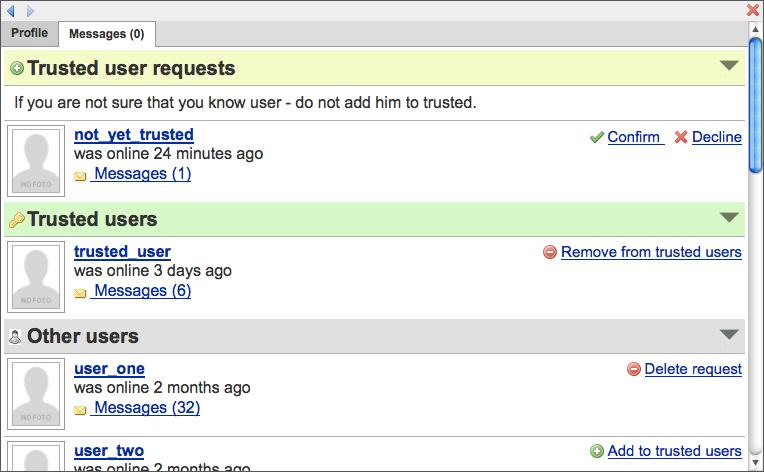
These sections are: the list of requests from the users who want to exchange private messages with you; the list of users with whom your conversation could be private, and the list of users all the messages to and from who will be public and visible on your and their profile pages. Here also you can manage the incoming and outgoing invitations to "trusted users" group.
Conversations in itself will look pretty much the same, except of their privacy status will be pointed out by color and marks like this:
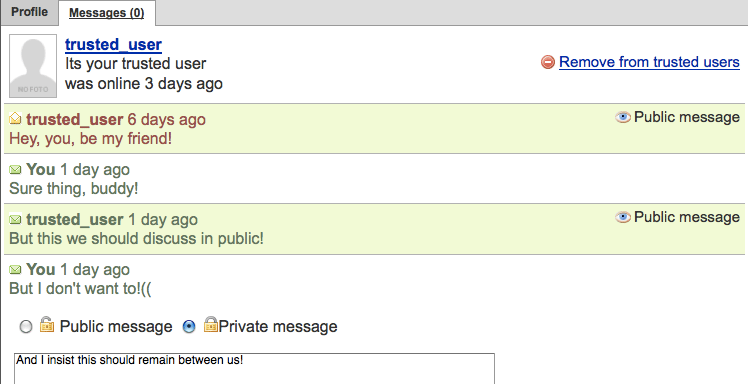
If you and your partner are mutually trusted, it's fully up to you, whether to send the message privately or publicly. In the mean time, there will be no such option for a user you haven't accepted as trusted.
Important note: None of your existing messages will be published.
And this is how the public messages list will look on one's personal page:
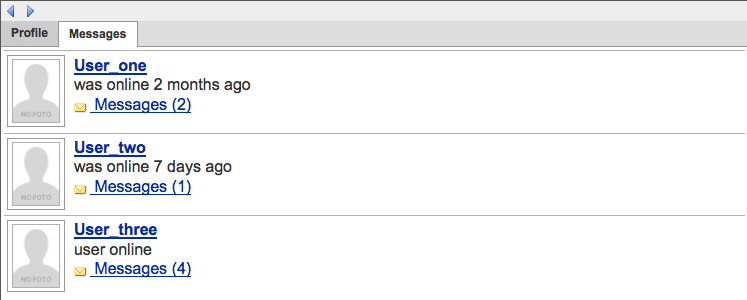
As you can see, they are just like the message threads you probably already got used to, but visible to everyone. So the facts of offensive language, threats or spam will no longer remain unpunished, nor the users should claim without proof anymore, that they were offended by anyone or, for example, were never warned by experienced users of their mistakes.
28.10.2010
How many times while editing roads you needed to type in or stop and check the name of the street or it's particular section? Now it should be easier for you for we've launched a new feature for roads editing - road name autocompletion. It will suggest you the exact names of the streets near and around the currently edited section.
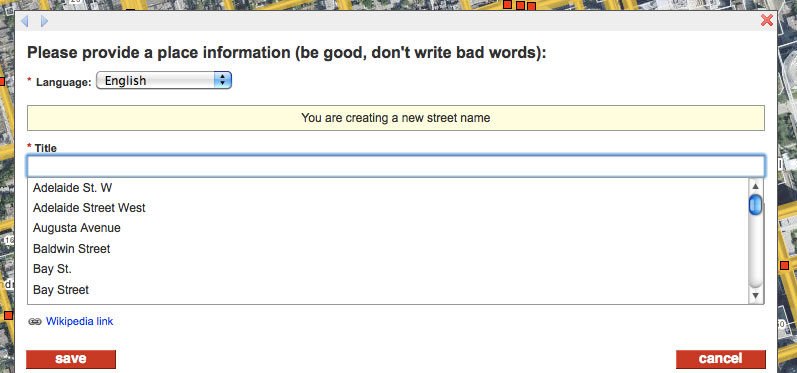
You just need to type in a couple of letters or simply click in the input field to let the system bring the suggestions. If you found the right street - select it, then after you save the segment as a part of this street, you will be able to update street's description. If you didn't find an existing name and prefer to type it yourself, you will be hinted that you are creating a new street and given an opportunity to add a description for it right away.